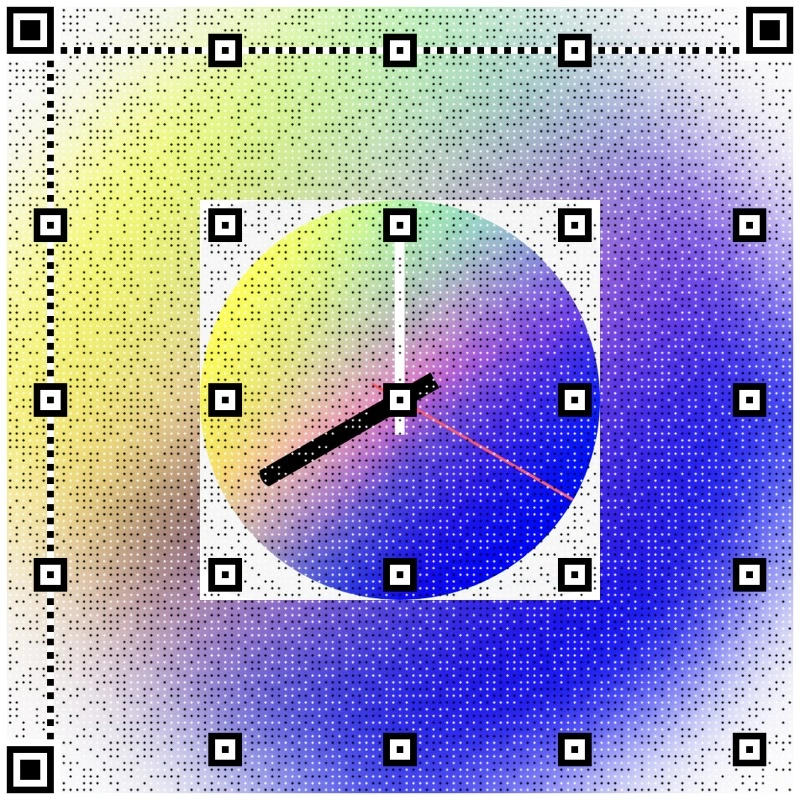[Free Widgy Widget] Dynamic Gradient Background Clock
Free designed widgy widget

Dynamic Gradient small clock:
Preview:

(Backup link in case the links above are broken)
(Password: aboring.store)
---
How to use this widget
Step 1: Import widget via above link or QR Code, If a password is required, enter aboring.store
Step 2: Edit widget
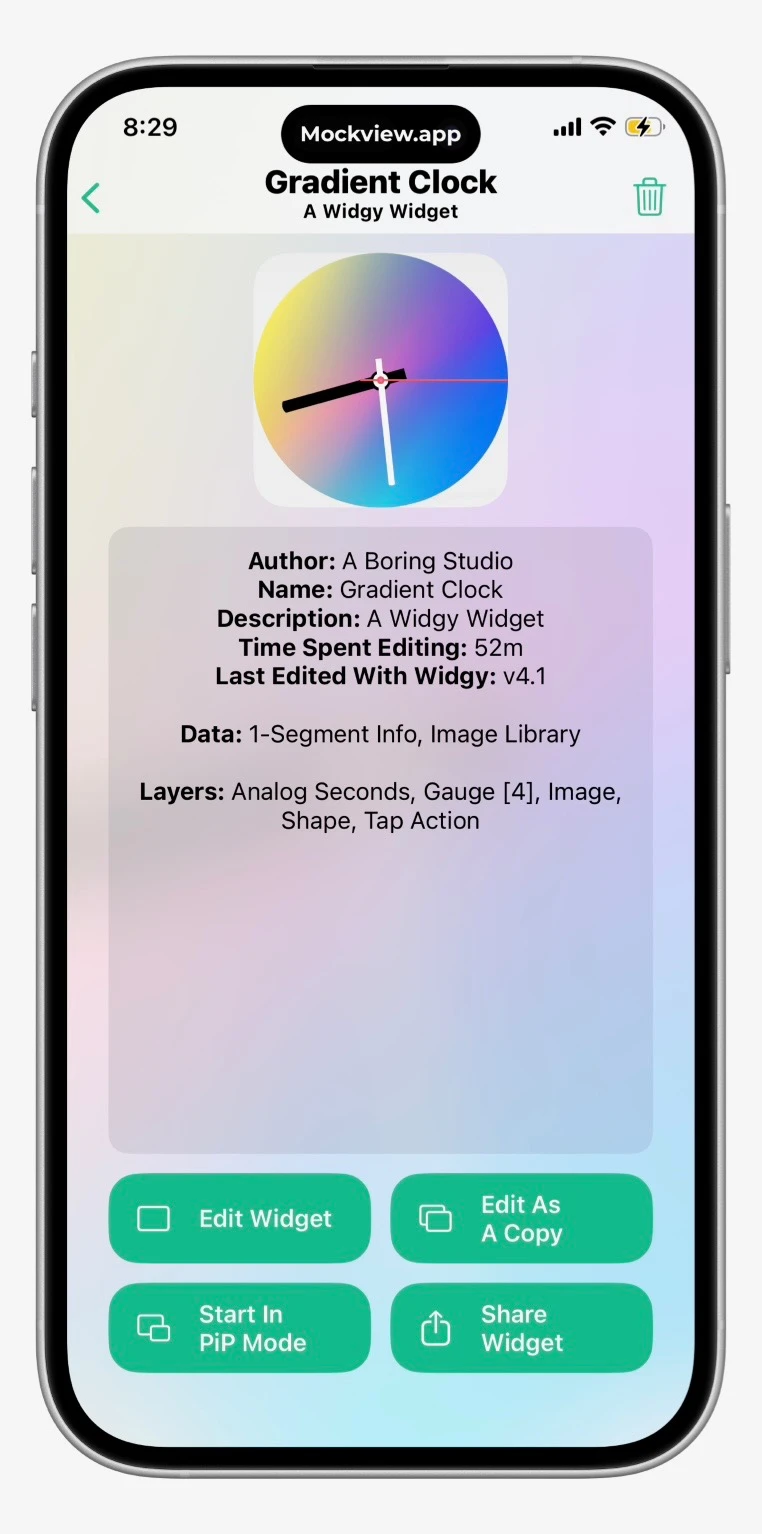
Step 3: Edit gradient background

Click on these layers to edit (change) gradient
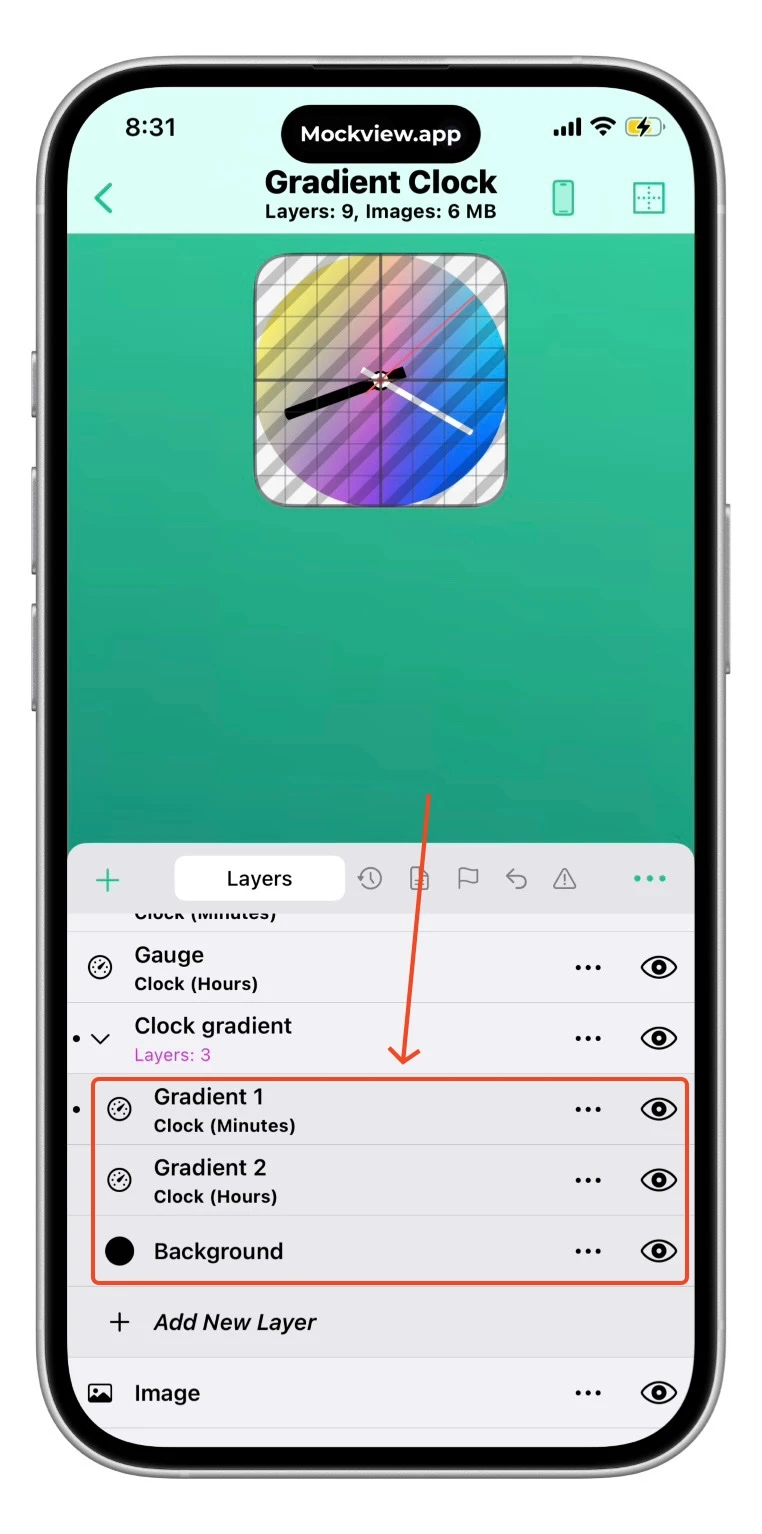
Find Needle image, then click on the default gradient
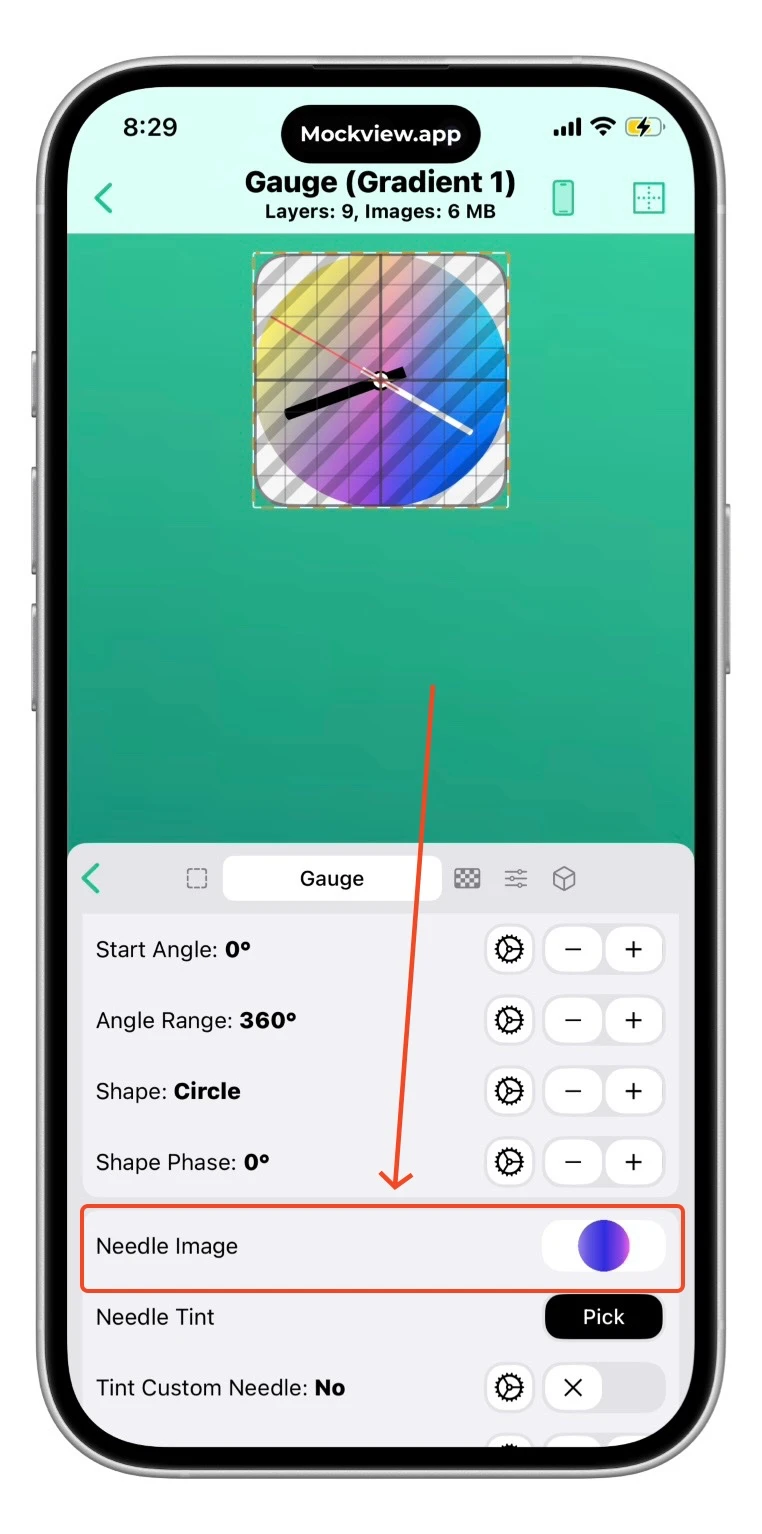
Navigate to the gradient image you saved above

Do the same with the gradient 2
🚨 Important Note: Don't delete the gradient after installation
---
🌼 For iOS 26 beta: Read this first
How to setup transparent background widgy widget in iOS26 Beta